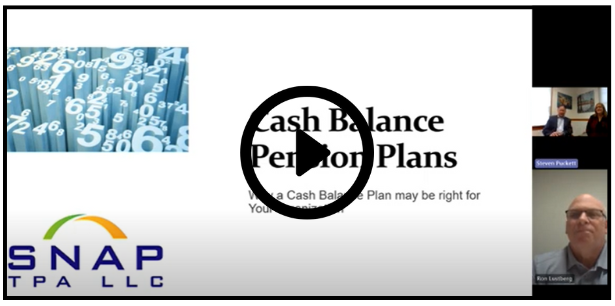If you’re not familiar with the Work Opportunity Tax Credit (WOTC), you might be missing out on an opportunity to attract and retain top talent, while also enjoying significant tax savings. The WOTC is a tax credit available to employers who hire individuals from certain target groups who have consistently faced barriers to employment. These groups include veterans, individuals with disabilities, ex-felons, recipients of certain public assistance benefits, summer youth employees, vocational rehabilitation referrals, and more.
The WOTC was established by the Small Business Job Protection Act of 1996 and has been extended multiple times since its inception. By offering tax incentives to employers who hire individuals from these target groups, the WOTC not only benefits employers, but also helps to create economic opportunities for individuals who need them most.
What’s In It for You
The WOTC has the potential to provide significant tax savings for employers. The credit available ranges from $2,400 up to $9,600, depending on the targeted group and qualified wages paid to the new employee generally during the first year of employment. Generally, the credit is 40% of qualified first-year wages for individuals who work 400+ hours in their first year of employment. This can result in substantial savings for businesses of all sizes, resulting in funds that can be reinvested in the company.
Aside from the financial benefits, the WOTC offers employers the chance to contribute positively to their communities by fostering economic empowerment for individuals from diverse backgrounds.
How it Works
To take advantage of the WOTC, employers must apply for and receive a certification verifying the new hire is a member of a targeted group. This can be accomplished by completing IRS Form 8850, together with ETA Form 9061 or ETA Form 9062, and submitting them to the state workforce agency in which your business is located within 28 calendar days after the new hire’s start date. After the required certification is secured, taxable employers claim the WOTC as a general business credit against their income taxes, and tax-exempt employers claim the WOTC against their payroll taxes. Read more from the Department of Labor.
While the process requires additional administrative effort, the potential tax savings and positive impact on communities make it well worth the investment.
How You Can Benefit
Don’t miss out on the opportunity to benefit financially from the WOTC while also making a meaningful difference in the lives of individuals facing barriers to employment. Counter Point has a solution to automate WOTC administration. This tool will identify eligible employees, apply for tax credits, while alleviating the burden of administration and compliance.